| Entrance | Mainstreet | Wiki | Register |
|
# of watchers: 11
| D20: 13 |
| Wiki-page rating |  Stumble! Stumble! |
| Informative: | 0 |
| Artistic: | 0 |
| Funny-rating: | 0 |
| Friendly: | 0 |
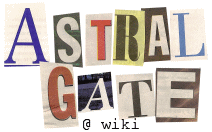
2005-10-13 [stuffAEAmade]: Updates should start the first Monday in November, if all goes according to plan...
2005-11-03 [Paz]: Where do you get your toners?
2005-11-04 [stuffAEAmade]: I downloaded a bunch from http://psychob
2005-11-04 [Paz]: Thank you, will they work with photoshop elements?
2005-11-04 [stuffAEAmade]: Yep. That's what I use 'em with.
2005-11-04 [cookie_monster]: lol I went and read astral gate... tis brilliant! and my bro says so too, if that makes you feel even more special ^^ you're an excellent manga artist.
2005-11-04 [stuffAEAmade]: Thank you. :)
2005-11-05 [Paz]: eh... I need help with the screen tone downloads, can you help please? -_-;
2005-11-05 [stuffAEAmade]: Sure. Having trouble getting them into the right folder?
2005-11-05 [Paz]: Yes, I'm having trouble with the WinZip files. They tell me to unzip them and that I don't know how to do also where do I save them to?
2005-11-05 [stuffAEAmade]: That gave me a lot of trouble too. To unzip, open the file and click extract, then it should pop up a folder selection option. Put it in Adobe/PhotoSho
2005-11-07 [Paz]: Okay... thank you ^-^
2005-11-07 [Paz]: Now I'm having trouble finding were they're listed when I'm in PS Elements. Also how do you use them (I know what they're used for but I need help getting them in the picture usuing the program)
2005-11-07 [stuffAEAmade]: Click the fill bucket and change the fill to pattern. A pattern should appear in the little box to the right. When I add screens, I usually put them on a layer(s) under your lines. Set the layer your lines are on to "multipy" and you'll be able to see the screens underneath. :)
2005-11-07 [Paz]: Okay, that works... i just have to make the program except the patterns
2005-11-07 [stuffAEAmade]: Oh yeah, you need to load the patterns too! Click the arrow button by the pattern box and it should display all your patterns. Now click the circle button with the arrow in it on the right and select load patterns. It should open up a load box and your unzipped files should be in there. Keep doing that until all your files are loaded. :)
2005-11-07 [Paz]: okay, thank you
Number of comments: 77 | Show these comments on your site |
|
Elftown - Wiki, forums, community and friendship.
|